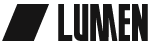Ever had one of those days where you log in to your social media accounts and think, “I have no idea what to post today?”
The struggle to come up with fresh, interesting content on a regular basis is very real.
Think about it: If you were only posting on Facebook once per day, five days a week, that’s 260 posts you have to come up with over the course of a year!
Creating a social media content calendar removes stress from the equation and allows you to see your strategy from a big picture viewpoint. Let’s talk about how to come up with your plan.
Publishing Dates
Figuring out which dates to post on is a good starting place so you know how many ideas you need to come up with each month.
Each audience is unique, so you’ll want to dive into your social media accounts to find out which days your audience has historically interacted most with your content. Look for patterns to see if there are certain days of the week that seem to do better than others, and write those down.
For Facebook, go to Insights>Reach and pull up your last month of activity.
For Twitter, go to Analytics>View All Tweet Activity to automatically see your last 28 days of activity.
Once you’ve noted which days seem to be most active, decide how often you want to post content. Some studies suggest posting on Twitter 5-10 times per day and on Facebook 3-10 times per week for optimal reach. Pick a posting schedule that fits with your availability.
Content Types
You want variety in your social media content, so start by creating a list of things you’d like to see shared. Think about all of the pieces of info you’d want a potential customer or supporter to know about your brand. That might be:
- Upcoming events
- New releases/Sales
- Fun facts
- Team introductions
- Product features
- Company History
Many people view social media content calendars like an editorial calendar—so having a theme tie a month’s worth of content can be another way to bring cohesiveness to your posts. Brainstorm some themes that resonate with your organization and your target audience and go from there.
Best Practices
You shouldn’t always be trying to make a hard sell or ask on social media (in fact, some swear by the 80/20 rule—share valuable, free stuff 80% of the time, sell 20% of the time) so be sure to mix in plenty of non-promotional items as well.
You can repackage existing materials, too. If you have a brochure, break out little pieces of information from it and turn them into “fun facts.” If you have some great old photos from when your company/organization began, use those for “Throwback Thursday.”
Once you have a nice mix of material, supplement with some more general items—holiday postings, industry news, and things like inspirational quotes that line up with your core values.
Self-Edit
Now that you have a nice big list of ideas, it’s time to go through and find the best ones. It’s a good idea to post less frequently with strong content rather than trying to share a bunch of mediocre content that doesn’t really get traction.
Rule of thumb: Don’t post for posting’s sake. Every update should be part of a bigger strategy.
Plan for Implementation
Take your edited list and work up a few sample posts to get an idea of how long it takes for you to create a post. You’ll want to leave time to play with different wording and to create your images—especially if they require editing, reformatting, or overlaid text.
Once you know how much lead time you need to create content, you can better plan for time-sensitive content and for posts that require a bit more work. No one likes to be scrambling at the last minute—so put those time-intensive pieces of content in a place on your content calendar that works with your schedule.
Craft Your Calendar
Finally, it’s time to map our your ideas for a 3-6 month stretch. Having a plan in place for this length of time means you never have to scramble for ideas. Instead, you’ve carefully considered each and every update ahead of time—thanks to your trusty content calendar.
Using tools like Hubspot, Hootsuite, or even the built-in scheduling tool (on Facebook), you can slate content to publish at a later date. This frees you up to do more moderation and engagement work rather than always being on the defensive, struggling to come up with ideas for posts.
Have more questions about creating your content calendar? Tweet us at @wearelumen.