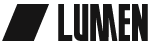If you've noticed links in your Twitter feed over the past couple of weeks that say "LIVE NOW", this was most likely due to the user live broadcasting with apps like Meerkat or Persicope.
Lots of users are exploring these new apps that allow them to give a real-time view of what they're up to using the camera on their smartphones.
So what's the difference?
Meerkat
Meerkat is an app that allows users to instantly share a live broadcast to their followers. Meerkat seemed to be an overnight success with the likes of Jimmy Fallon and Gary Vaynerchuk hopping on to use the app. Combine this with its launch during the week of tech-savvy festival SXSW, and the app gained a large user base in just a matter of days.
Periscope
A week later, a very similar app became available called Periscope. Acquired by Twitter, this app also allows users to live broadcast what they're doing at any moment. Live broadcasts can also be recorded and viewed after the live broadcast has ended.
Both of these apps mean big things for social media users (both individuals and businesses) because they let you connect in an even more immersive way. We've used both apps and can see endless possibilities for connecting and engaging with others.
A few ways some users are already taking advantage of these new apps:
- Live broadcasts of exclusive events, speeches, or concerts
- Behind-the-scenes looks at a company's workspace and office culture
- Live Q&As or How-tos
- Virtual gatherings for real-time video chats
- A look into the daily sights and sounds of one's city
- Product launch announcements
How do I choose?
Periscope has the advantage of a more seamless integration with Twitter, which is good news for people who want to share content with their existing followers there. It also allows you to choose when you start broadcasting and appears on the home page for all app users to find and watch more organically.
However, Meerkat launched a public beta for Android users on April 16th...while Periscope is still only open for Apple iOS users.
Both apps are excellent solutions for getting up-close and personal with your audience in a way that's not overly produced or manufactured. Because it's live, there are only so many variables control here, which makes for interesting material.
Check out the platform and see how you can turn your phone into a powerful broadcasting medium.