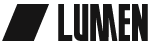Many businesses and organizations are already planning their holiday email campaigns, so it’s time for you to start thinking about it, too. After all, there are only a few weeks left until it’s here.
But maybe you’re asking yourself, “How can I stand out from the noise in my customers’ inboxes? If everyone is sending holiday emails, will mine even matter?”
First of all: Yes, your email campaigns matter. You’ve worked hard to build up a list of people who want to hear from you—so don’t worry about that part.
But the part about everyone sending holiday emails is true. Constant Contact noted that 2014 was its biggest year for holiday email campaigns yet…with more than 365M emails sent.
So yes, you will be competing for your customers’ attention. But here are some tips on how you can create the perfect holiday email campaign that will make you stand out from everyone else.
Focus On a Single Objective
The first thing you’ll want to keep in mind is that distractions within your email are your biggest enemy. You want your reader to focus on one thing. That thing might be:
- A single item that’s your best-seller
- A coupon code
- A blog post you wrote
- A donate button
Emails that include many links to a lot of different external locations can be distracting, and can make it so that readers can’t decide what to do—so they do nothing at all. Instead of promoting many things, focus on the one item that’s most important—and ditch everything else.
Once you’ve decided on what your single objective will be, work on the design elements and supporting copy that drive a reader to act on that objective.
Design for Simplicity
Emails that use flashy templates or that are visually cluttered can easily overwhelm your reader, which means they will likely head to the trash. If you want your email to stand out, keep your design elements simple, clean, and use whitespace to let text and images breathe.
Here’s a great example from a café called Fika.
See how clean and easy to read this email is? The image is fantastic, the message is simple and compelling, and the objective is clear (visit the website.)
Rather than trying to create a gallery of products within your email or sharing the various events you’re hosting this month, opt for simplicity—and remember, stick with one objective.
Write Like a Human
The last element to consider is your writing voice for your holiday email. While everyone else is screaming, “BUY MY THINGS! SHOP THIS BLOWOUT SALE!” you can make your message stand out by writing like a human.
A few pointers for writing like human:
Write like you talk. Use a conversational tone and example scenarios to add an element of reality for the reader. For example: You know, the holidays are busier than ever. Doesn’t it seem like everyone is rushing around from store to store, pushing through crowded aisles, and waiting in endless checkout lines?
Use first names. If you have the ability to insert an email subscriber’s first name—do it! It adds an element of personalization that makes it sound more human-like.
Don’t use jargon. Ditch the sales language or business terms and pretend you’re writing a letter to your best friend. No overly formal tone necessary.
If you can write an email that is enjoyable to read, your email subscribers will almost want to cry in relief. (We can only take so many screaming sales emails, you know?)
Start Now
Now that you have some basic pointers on how to build your holiday email campaign, it’s time to start working on it. Right now. No, seriously—you need to start today. You’ll want some time to try out different versions and get feedback from a small sample of people, so don’t waste another minute.
Need more tips? Read my post on holiday email campaigns I wrote for Entrepreneur Magazine.